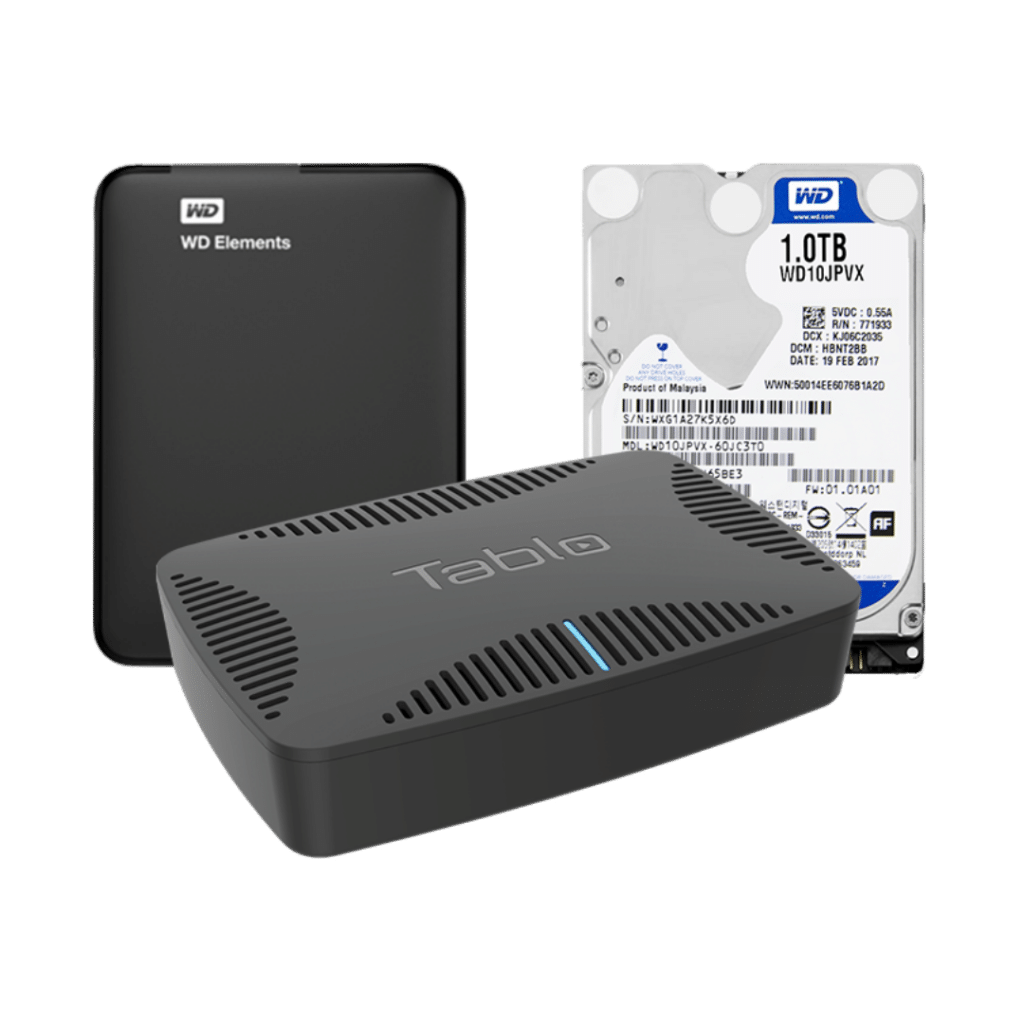There are two kinds of people in this world… ‘Neat’ DVR users who record, watch, then delete shows immediately so there’s always room for new recordings. These are the same people who know what it’s like to have zero emails in their inbox.
Then there are TV ‘hoarders’ who keep e-v-e-r-y-t-h-i-n-g on their DVR and love to archive entire seasons of TV. The good news is that with Tablo, whether you’re super tidy, or messier than a teenager, we support the amount of DVR recording storage you need.
What are the storage options available for Tablo OTA DVRs?
The Tablo DUAL 128GB OTA DVR has about 80 hours of onboard storage, which should be more than enough to satisfy DVR neat freaks.
TV hoarders may wish to go with the Tablo QUAD 1TB, or choose a bring-your-own storage model like the Tablo DUAL LITE, Tablo DUAL HDMI, Tablo QUAD, or Tablo QUAD HDMI so they can get all the storage space they want by connecting a compatible USB hard drive (up to 8 TB capacity).

Tablo DVRs without onboard recording storage require a compatible USB hard drive to be connected for both for watching live TV and recording with the exception of Tablo QUAD when using an optional internal SATA drive.
How Much Space Does Tablo Need for a Recording?
The amount of storage needed for a recording on network-connected Tablo DVRs depends on the Max Recording Quality setting you’ve selected for your Tablo.
Depending on the setting you choose, you’ll use between 2 and 4 Gigabytes per hour (GB/hr) of hard drive space. (Check out the table below for details.)

Cord Cutters using smaller drives or Tablo DUAL 128’s onboard storage should set their Max Recording Quality to the HD 720 – 3 Mbps setting for the best ratio of picture quality to required storage space.
Cord Cutters using larger drives don’t have to be as concerned, given that a 1 TB drive can store up to 700 hours of HD programming — enough for every single episode of the Simpsons — while an 8 TB drive can store as much as 4000 hours which equals 166 straight days of TV!
Since TV-connected Tablo DVRs deliver and record Over-the-Air TV in its original, uncompressed MPEG2 format, its recording files can be MUCH larger than those of network-connected Tablo DVRs. For this reason, cord cutters may wish to select a larger hard drive to use with Tablo DUAL HDMI and Tablo QUAD HDMI.
The bandwidth required to stream it to secondary televisions is also much higher.

Which USB Hard Drives are compatible with Tablo OTA DVRs?
Tablo OTA DVRs support USB hard drives with either USB 2.0 or USB 3.0 connections. That said, USB 3.0 drives and solid state drives don’t offer any speed or performance benefits so it’s not necessary to shell out extra cash for those features.
We recommend Western Digital Elements drives and Seagate Expansion drives for use with your Tablo OTA DVR, but most other brands/models are compatible.

If you’re considering an alternate model of hard drive, be sure to check out the reviews and avoid drives with reported problems like frequent disconnects which can cause failed recordings.
Non-Compatible Forms of Storage to Avoid for Tablo OTA DVRs:
Tablo OTA DVRs do NOT support USB Flash Drives (aka sticks) or Network Attached Storage (NAS). That’s because their read/write speeds are too variable for recording live video.

Also, Tablo does NOT support third-party internal hard drives placed in external enclosures as they can cause frequent USB disconnects and communication issues.
Additional Reading on Tablo Recording and Storage:
News: The Tablo OTA DVR Product Family is Growing – Meet Tablo DUAL!
Blog: One Size Doesn’t Fit All: Choosing the Right Tablo Recording Quality
Details: Tablo Compatible Storage Options
Support FAQ: How much space does Tablo require to record a program?
(Updated March 17, 2021)