Main Menu
Tablo 4th Generation Whole-Home DVR
SALE
$100
Was $500
2-Tuner Tablo Device

SALE
$100
Was $500
2-Tuner Tablo Device

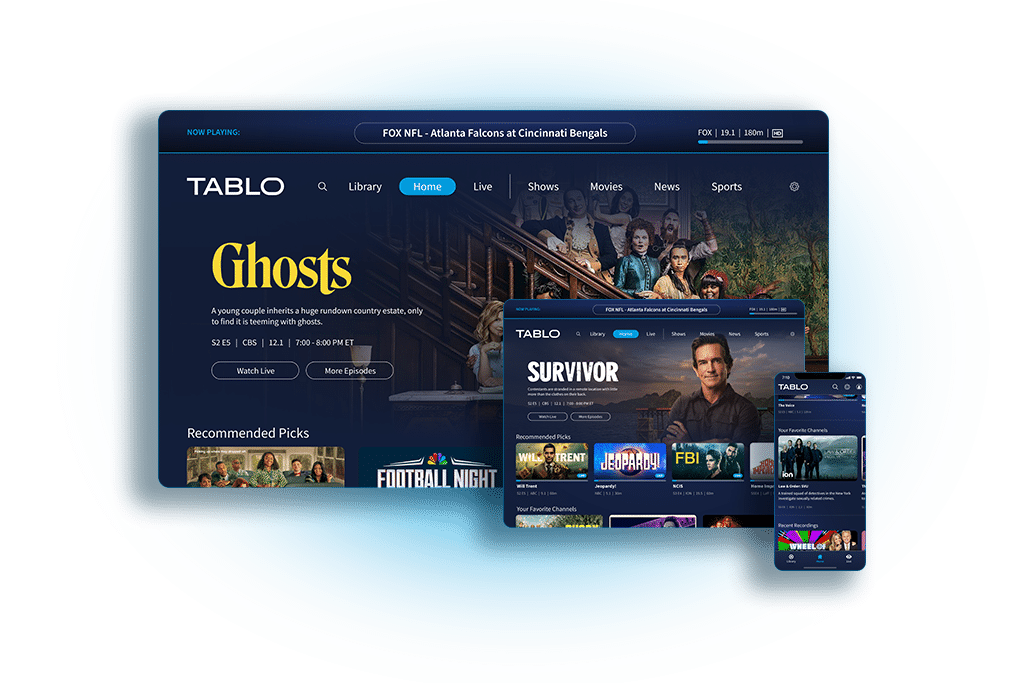
See what’s on now and over the next two weeks with Tablo’s familiar live TV grid guide.
Browse upcoming shows, movies, news and sports in the streaming-style guide.
Get easy access to shows on your favorite channels, recent recordings and upcoming shows to schedule.
Delve into the details with episode and series synopses, cast info and original airdates, complemented by beautiful cover art.
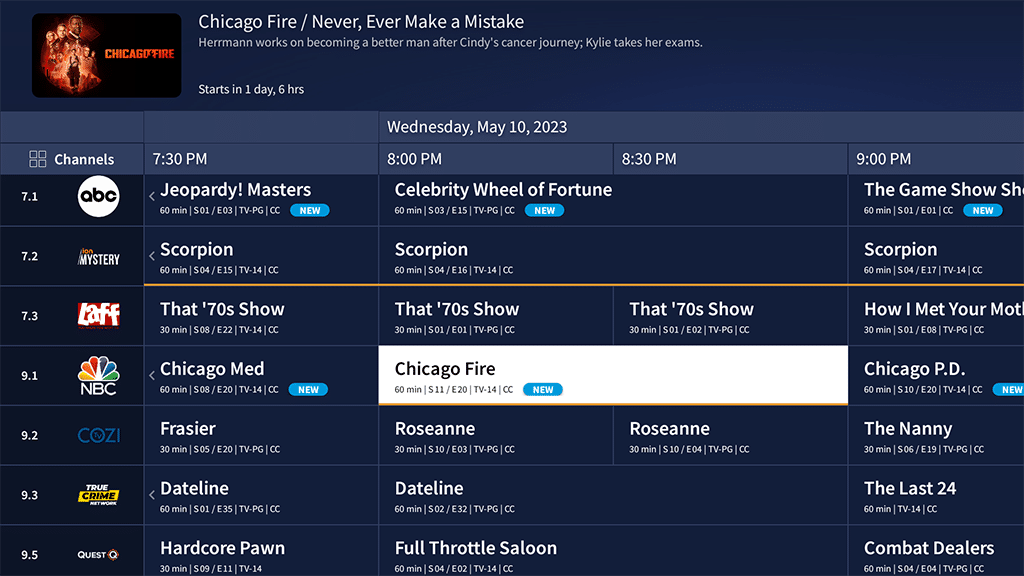
Schedule your favorite antenna TV and free streaming shows to record in a snap.

With a single click, you can record an episode or schedule an entire TV series.

Customize your schedules by adding recording time, set limits on how many recordings in a series to keep and more.

Automatically avoid recording re-runs and add extra time to live events so you never miss the end of the big game.

When you’re watching your favorite show with Tablo, you’re in control thanks to pause, rewind and fast-forward features.
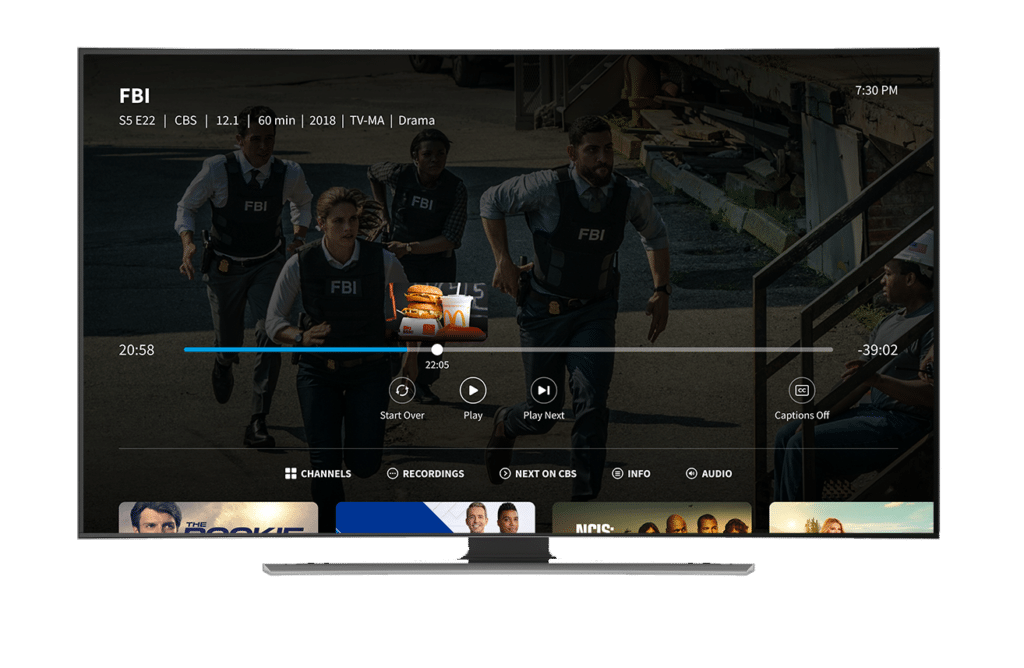
On completed recordings, Tablo provides fast-forward preview thumbnails so you can skip right to the best part.

Prefer to “time shift” your viewing? No problem! You can start watching in-progress recordings as little as 30 seconds after they begin.
Watch, record and replay your favorite shows with Tablo’s industry-leading TV experience.
All guide data, recording and playback features are included with the purchase of your Tablo device.
No subscriptions, no contracts, no hidden fees.
These great Tablo features are available on your favorite smart device. Simply download the Tablo app and it’s showtime!


© 2025 Nuvyyo USA, LLC. Tablo and Tablo TV are trademarks of Nuvyyo USA, LLC. All third-party trademarks, including logos, are the property of their respective owners. Screenshots of the user interface are for illustrative purposes only and subject to change.
Sometimes, just restarting your smartphone or tablet can clear up issues with apps. The links below will provide detailed instructions on how to force close your Tablo app.
Android smartphones
Most Android smartphones and tablets can be restarted by holding the POWER button and then selecting RESTART or POWER OFF and RESTART from the POWER OPTIONS menu.
NOTE: Newer Samsung devices require you to hold the POWER/SIDE button and VOLUME DOWN to make the POWER OPTIONS menu appear. On the Google Pixel 6, hold the POWER and VOLUME UP buttons.
Sometimes, just restarting the app can fix things. The links below will provide detailed instructions on how to force close your Tablo app.
Don’t worry, we’ve got you covered. Follow the steps in the video below for a full walkthrough of the remaining parts of the Tablo setup process.

Please enter a valid address.
We recommend entering your full address for the most accurate results.

Get More Than Over-the-Air Channels
Enjoy More with Free Streaming Channels
This is an estimate only. Actual broadcast TV channels received may vary based on TV antenna location, reception, topography, and other obstructions. Streaming channels require an internet connection. View the Channel Details Report for specifics of each channel and to help determine what antenna is needed.
Reception alert: Based upon the location you entered, you may not get many of the major networks. As a result, Tablo may not be the best fit for you. Please enter your full address above for best accuracy.
Major networks you know that have live sports, major events, local news and more.
Internet-based free streaming channels .








































































