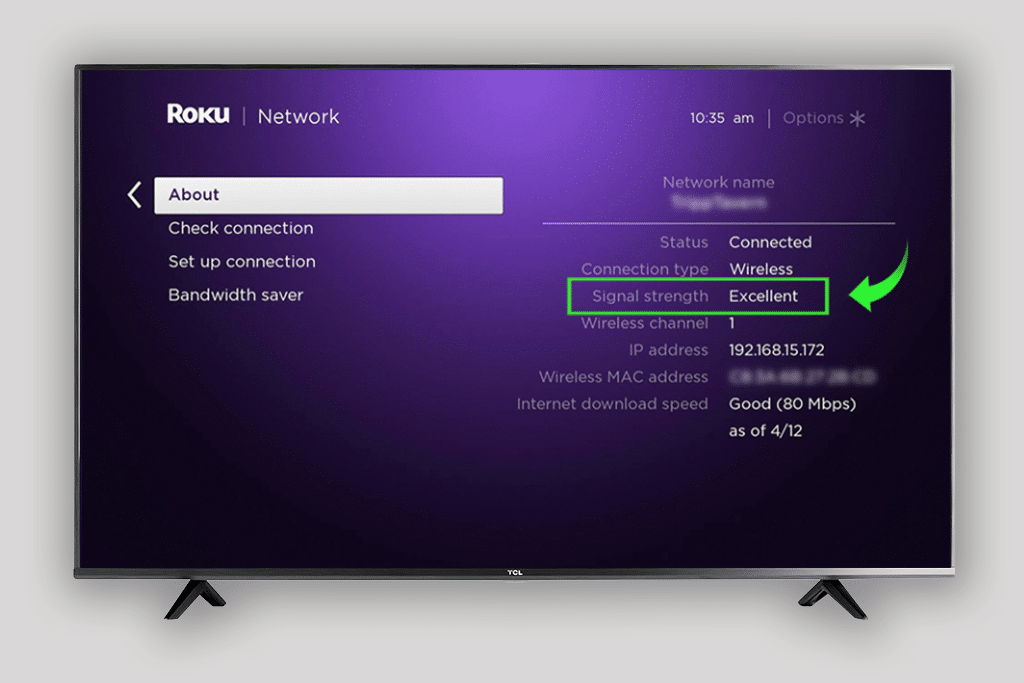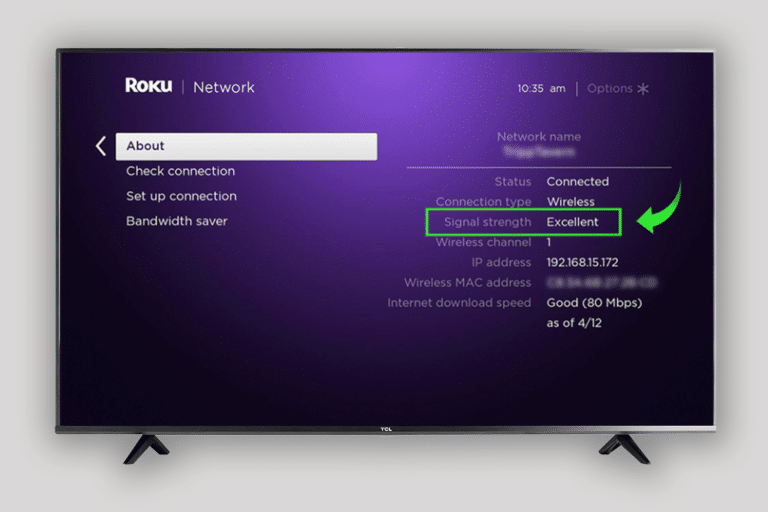
Today’s question is from Chris who says, “Tablo Support mentioned I should make sure my Fire TV stick has a good Wi-Fi connection to my router. How do I do that?”
Enjoying your favorite TV shows on Tablo without pauses or slowdowns – aka buffering – requires a strong Wi-Fi connection between your home router and streaming TV device or smart TV.
This is different and unrelated to the speed and quality of the internet package that you pay for from your internet service provider.
Thankfully, if your smart TV or streaming device is connected to your home network via Wi-Fi, it’s super easy to check your connection’s quality on major streaming platforms.
On Roku
Press the HOME button. Then select SETTINGS > NETWORK > ABOUT. The wireless signal strength will be reported as Poor, Fair, Good, or Excellent.
On Amazon Fire TV
Press the HOME button. Then select SETTINGS > NETWORK > PLAY (to check network status) > ADVANCED. The wireless signal strength will be reported as Marginal, Fair, Good, or Very Good.
On Android TV/Google TV
From the home screen, go to SETTINGS > WI-FI > then select your network’s name from the list. The wireless signal will be reported as excellent, good, fair, or poor.
If your Wi-Fi signal is not in the excellent or good range, you’ll want to take steps to improve it such as:
- Relocate your Wi-Fi router to a more central location in your home, away from potential sources of interference like brick walls or microwaves.
- Upgrade your router to improve the speed and throughput, especially if it’s more than 5 years old.
- Switch the Wi-Fi frequency your streaming device or smart TV is connected to. The 2.4 GHz band has a longer range, but the 5 GHz band can provide a faster, more reliable streaming experience.
- Upgrade your streaming device to a more recent model which will likely have a better and faster Wi-Fi chip inside.
Have a question about watching TV that you’d like answered? Send us a note and you may see your question on the Tablo blog and in an upcoming issue of our newsletter, Stay Tuned!