As we’ve mentioned before, a proper home WiFi network setup is critical to successfully enjoy your TV viewing exprience. Even if you can stream YouTube or standard Netflix or Disney Plus content easily, older and slower WiFi router technology, improper router positioning and interference from other appliances or neighbors can cause buffering issues when streaming high quality video like the HDTV content from your Tablo OTA DVR. This article discusses how to stream HD video without buffering.
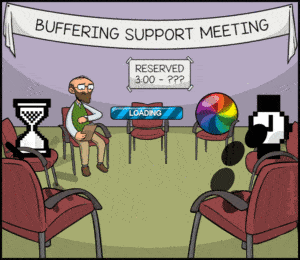
Understanding Video Quality:
There are two elements that define streaming video quality:
Resolution – Today most video is delivered in HD quality resolution which is between 720p and 1080p. Despite the buzz around 4K, very little online video content (and no Over-the-Air TV content) is available in 4K. The ability to even enjoy what little 4K content is available requires both a streaming device and TV that support 4K resolution. Older TV shows and ‘basic’ streaming plans/settings offer only 480p resolution.
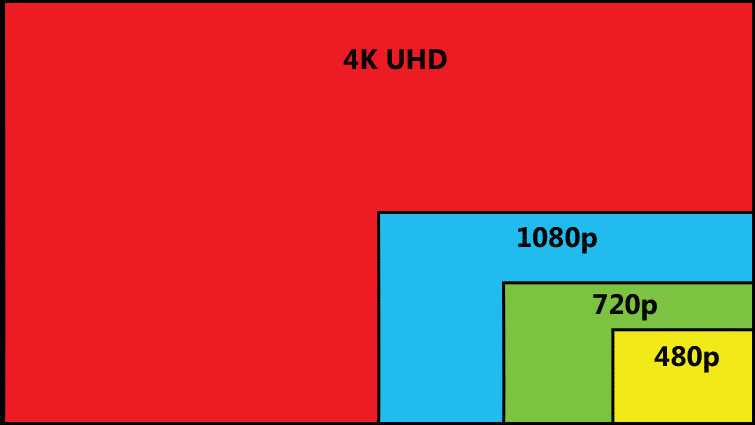
Bit Rate – Video Quality is also defined by the video’s bit rate – literally how many bits of digital data are delivered in the video stream every second. The higher the bit rate, the crisper the video will look, especially during action scenes which is why sports fans and movie buffs should be especially concerned with network quality.
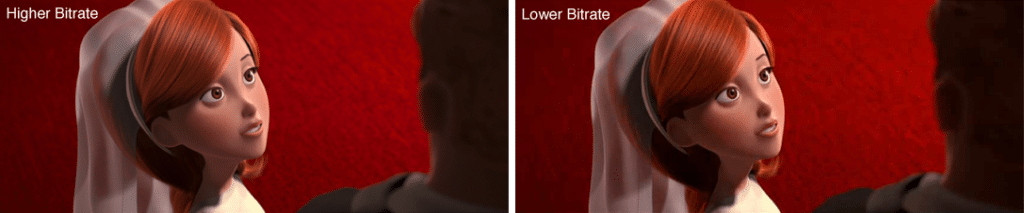
The WiFi network setup you need to get HD video from point A to point B depends on the combination of the resolution and the bit rate of that HD content. The higher quality the video is, the bigger ‘pipe’ you’re going to need for successful cord cutting. If the pipe isn’t big enough, you’ll either get reduced quality video or you will encounter buffering.
The Series of Tubes:
While it’s simplistic to think of the internet as a series of tubes, let’s just go with that image for a minute.
Just like your home has internal plumbing and also connects to the city sewer lines outside, there are two parts to your home’s network infrastructure:
- The EXTERNAL internet (WAN) which you buy access to from your ISP
- Your INTERNAL home network (LAN) which ferries data between devices in your home via your WiFi router
Your external internet speed is what will affect your ability to watch streaming services like Netflix and Sling TV which deliver video over the internet. It’s speed and quality depends on a few factors but is primarily based on the package you purchase from your ISP.
It will be advertised as two numbers:
- One for upload speed (how fast you can send things OUT)
- One for download speed (how fast you can bring things IN)
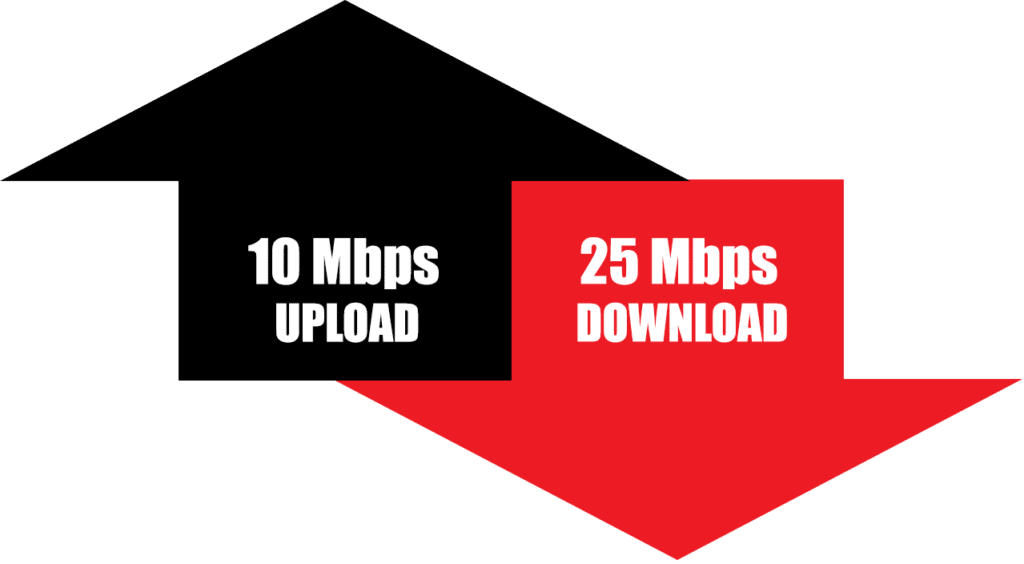
(Check your external internet speed using Speedtest.net to see if you’re getting your advertised speed.)
Your internal home network speed is what will affect your ability to watch content from Tablo OTA DVRs as Tablo uses it to send video from your OTA antenna to various streaming media devices like your Roku or to your PC.
It can also be depend on a few factors but is primarily based on your home’s WiFi router technology. Older routers limit transfer speeds to 54 Mbps, whereas those operating on the latest standards can offer speeds up to 1,300 Mbps.

When your router is a clunker, or isn’t set up properly, it not only limits transfer of data between devices in your home, but can effectively ‘plug’ the pipe coming in from your ISP, meaning you’d never actually get the internet speed you’re paying for.
Unfortunately there’s no simple internal network speed test website like there is for your external internet, but if you’ve followed our WiFi tips and are still seeing significant buffering, drop a note to our support gurus who can use a diagnostic tool to check on this for you.
(Of course, by connecting your Tablo and your streaming media devices directly to your router via Ethernet it will let you avoid the negative impacts of poor WiFi and slower routers, but it’s not always feasible.)
What Speed Do I Need to stream HD video without buffering?
In order to stream HD video on Netflix without buffering, it is recommended an external internet download speed of at least a 3.0 Mbps for SD quality content and up to 25 Mbps for Ultra HD quality (4K).
In order to avoid buffering, Netflix also creates multiple versions of each movie and TV show in their catalogue at several different picture qualities and bit rates (between 0.6 – 6.6 Mbps) and will actually automatically switch to a copy with a different bit rate/quality as you stream if your internet connection speed varies.
(You may have noticed this especially at the beginning of Netflix playback when it looks a bit fuzzy then gets sharper.)

When it comes to your internal home network, Tablo’s video bit rates are fixed at rates between 2 – 10 Mbps depending on your chosen quality setting. Because Tablo’s video is either recorded or delivered live, it will not automatically adjust the bit rate as only one copy of each video is available.
That means, if your network isn’t able to deliver the video from Tablo to your viewing device fast enough, you will see buffering as it attempts to gather enough video segments to ensure smooth playback.
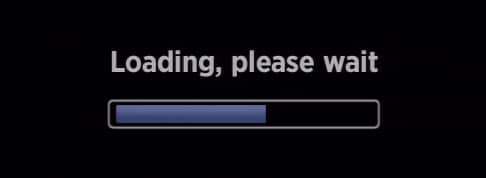
Now keep in mind, these requirements are PER stream. So if you intend to have two or more family members watching Netflix in HD or watching content from your Tablo OTA DVR at the same time, your network will need at least double the speed.
What Can I Do If I Have Low Internet Speeds?
If you have a lower speed package from your ISP, or your home network isn’t running at peak efficiency, you can still watch video from internet streaming services or via your Tablo OTA DVR. However to avoid buffering and other video playback problems, you’ll need to adjust your settings to reduce the video quality.
Most streaming services allow you to adjust playback settings. Netflix for example allows you to cap your streaming at a certain rate, but note that if you’re streaming Netflix with anything other than High (or Auto if you have a fast connection), you’re not going to get HD quality video.
Tablo’s Recording Quality and Live TV Quality settings affect live TV immediately and all subsequent recordings. In order to stream HD video on Tablo without buffering, we recommend 720HD-5Mbps for most home networks as it provides HD quality video at bit rate that most networks can handle. However, if you’re having buffering issues try reducing them to 720HD-3Mbps.
Want more info about home networking?















































































