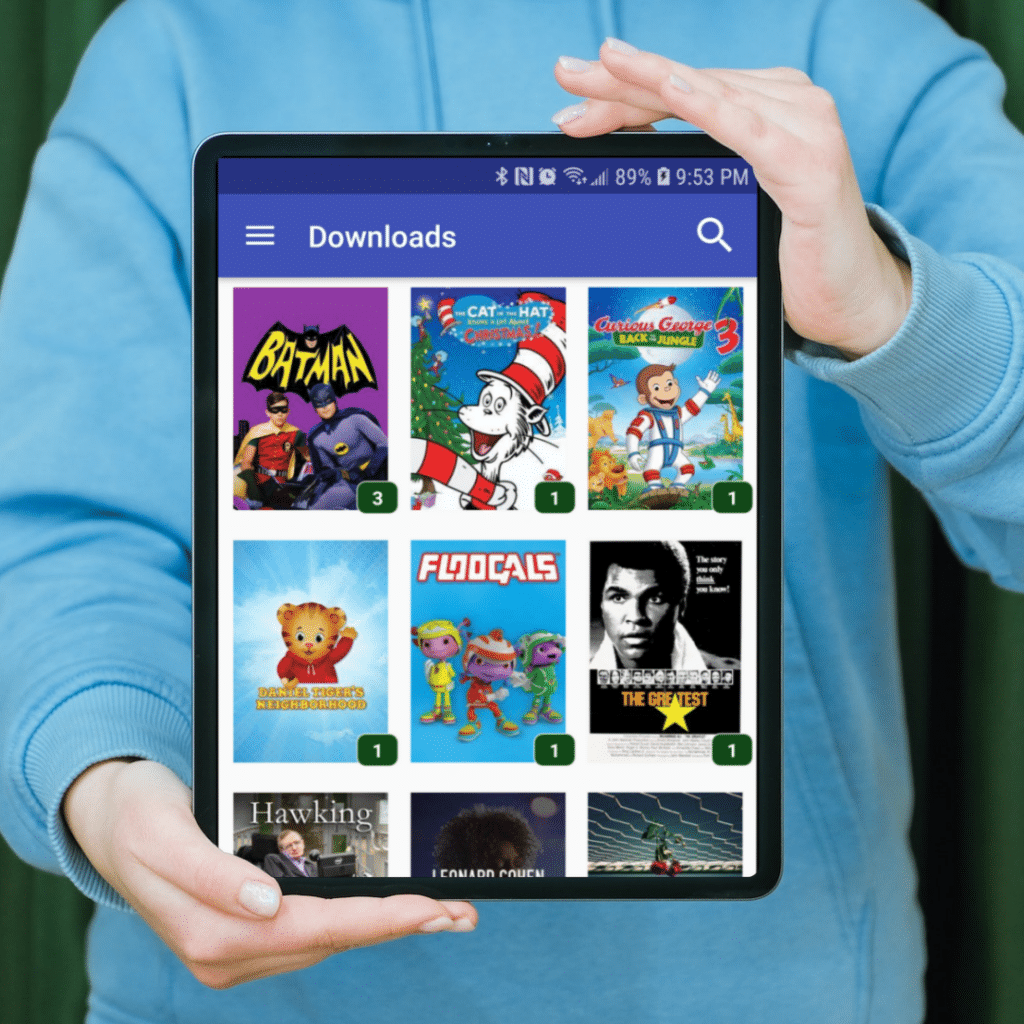We hope you enjoy the following guest post from Steve Taylor, creator of the independent Android app ota2GO.
I’ve been a Tablo owner, fan and advocate from the moment the original 4-Tuner Tablo OTA DVR came out.
I love the savings, simplicity, reliability, compatibility with so many devices and especially Tablo Connect which lets me watch my DVR from outside my home.
Yet there is one type of user that Tablo hasn’t specifically targeted yet: the commuter.
For people moving from place to place via regional trains, city transit, subways, airplanes, submarines, rockets, yaks, or other modes of transportation, networks are either unavailable or require expensive and limited mobile data plans.
Because the official Tablo app doesn’t let me take my recordings with me without dipping into my phone’s data plan, I took advantage of Tablo’s excellent developer program, signed up and built my own!
ota2GO is the result: an Android app that looks and feels very much like the official Tablo app, but it focuses on one primary function: downloading recordings from your Tablo OTA DVR to your phone or tablet to watch when you’re offline.

The main features of ota2GO are:
- Download recordings in one of two ways: Time Saver or Space Saver
(Downloads include full meta-data… images, descriptions, ratings, cast information) - Watch videos in either the built-in video player or in your favorite external player app (like VLC or MX Player)
Keep reading for details of each of these features!
#1 – Recording Download Options
ota2GO App offers two ways to download programs from your Tablo DVR to your Android device: Time Saver and Space Saver.
#2 – Time Saver

Time Saver mode copies recordings from your Tablo DVR and stores the full-sized files on your device.
Time Saver is intended for devices with plenty of available storage and has the advantage of downloading recordings quickly. A full 2-hour movie downloads in 15-20 minutes, but can be more than 5 GB in size.
Time Saver downloads also support closed captions and 5.1 Surround Sound recordings.
#3 – Space Saver

Space Saver mode copies recordings from your Tablo OTA DVR but encodes them using lower quality and resolution settings in order to produce a much smaller file.
Space Saver is intended for devices with limited amounts of available storage.
The encoding process is lengthy — a 2-hour movie takes approximately 2 hours to encode — but the resulting file is significantly smaller.
Using Space Saver you can start your download(s) at night and they will be ready in time for you to catch the latest episodes during your morning commute.
#4 – Meta-Data

Full meta-data is recorded and retained offline for each show, providing a seamless and rich experience, just like when you access your Tablo online.
#5 – Downloaded Recordings: Archiving
Downloaded videos are also available to copy from your device to a computer through file explorer, but please ensure that you are using this app and the downloaded videos in full compliance with the copyright laws that may be applicable in your region.
ota2GO is designed to provide personal offline viewing and archiving and isn’t intended to support the distribution of copyrighted material.
#6 – Extra Features for Time Saver or Online Viewing
There are two additional features of ota2GO which are extremely useful for Time Saver downloads or for when you are at home and are using ota2GO to watch your recordings directly from your Tablo.
#7 – 5.1 Surround Sound and External Video Player Support

Tablo’s recent update to support 5.1 Surround Sound is a wonderful enrichment of the Tablo experience, but it is a universal setting in the Tablo. All recordings and devices are affected.
Most Android phones and tablets do not natively support 5.1 Surround Sound and this can result in missing audio when watching 5.1 recordings on these devices.
Within Settings, ota2GO offers the ability to watch recordings using an external video player, such as VLC or MX Player. These players do support decoding of 5.1 Surround Sound and therefore ota2GO can be used to watch these recordings with sound – either directly from the Tablo, or by downloading them first.
#8 – Customizable Closed Captions

ota2GO App features an elegant way to quickly select a closed captioning style that is suitable for the video, screen size and preference of the viewer.
With two sliders for size and background and three style choices, it just takes a few moments to dial in your preference.
#9 – Free To Try

ota2GO is available in the Google Play store for devices running Android 6.0 and higher.
It’s totally free to try for as long as you wish, but downloads are limited to approximately 20 minutes in the demo version.
If you wish to upgrade to full-length downloads, it’s a simple in-app purchase of $2.99 USD or $3.99 CAD to upgrade to Pro. The upgrade is per Google account, so you are able to install the Pro version of ota2go on as many devices as you like!
Thanks for checking out ota2go! I hope you take the app for a spin and find it useful.
Thanks also to the good folks at Tablo HQ not only for inviting me to write a guest post, but also for creating a terrific OTA DVR platform and for supporting a third-party developer program to make projects like this possible!
 Steve Taylor is an independent developer who enjoys the challenge of creating clean and compelling Android apps in his spare time. He no longer takes transit on his daily commute, but still uses ota2GO to bring recordings on airplane rides and camping trips, much to the relief of his kids!
Steve Taylor is an independent developer who enjoys the challenge of creating clean and compelling Android apps in his spare time. He no longer takes transit on his daily commute, but still uses ota2GO to bring recordings on airplane rides and camping trips, much to the relief of his kids!