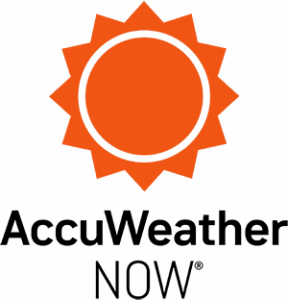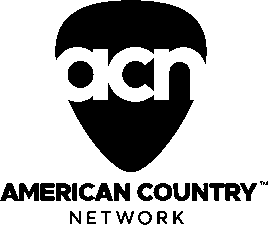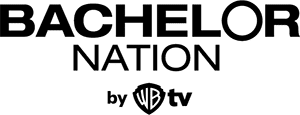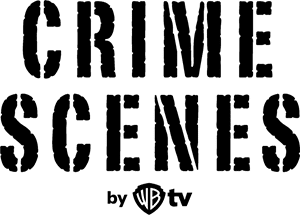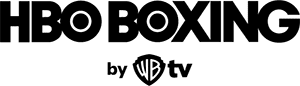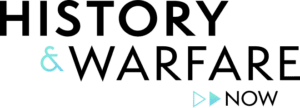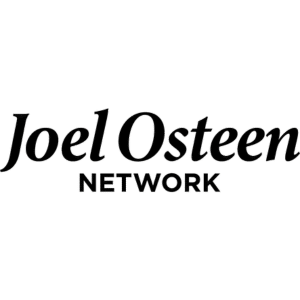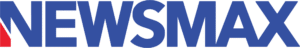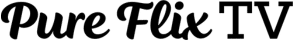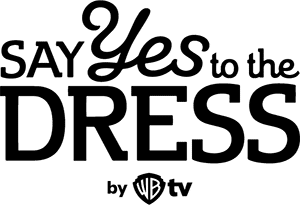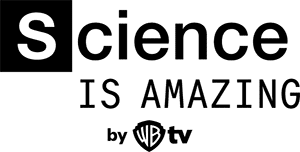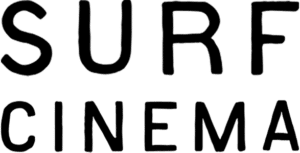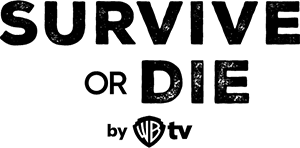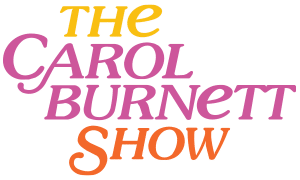With all the choices out there between streaming services and cable subscriptions, it’s easy to forget that there’s an abundance of free entertainment right over the airwaves. Over-the-air (OTA) broadcast TV offers a fantastic selection of channels at zero cost and with a few smart strategies, you can get the most bang for your buck.
Here’s how you can maximize your OTA TV experience, with a little help from a Tablo device. It’s like having your own bespoke TV service without the monthly fees.
Pick Up A Good Antenna
To start, you’ll need a quality TV antenna. The right antenna can get you started on the right track, making all the difference in the number and quality of channels you receive. If you’re in an urban area, opt for an indoor antenna, positioned as high as possible and near a window facing toward your local broadcast towers. Generally speaking, outdoor or attic-mounted antennas are better for rural settings.
Regularly Scan For Channels
TV signals fluctuate based on a few impeding factors, like new construction, tree growth and varying weather conditions. Regularly rescanning for channels every few months (or more frequent if you’re impatient) may bring in new ones or improved clarity on older channels.

Use A DVR For Flexibility
This is where Tablo swoops in to help. Tablo is an OTA DVR that allows you to record live TV and watch it later when you have time. You’ll never miss a show because of your schedule. It even lets you pause and rewind live TV — and during recorded shows, you can even fast forward through commercials.
Stream The Antenna Signal to Multiple Devices
Imagine everyone in your home being able to watch what they want, when they want. With Tablo, you can stream live and recorded TV to multiple devices. So, whether you’re in the living room, the kitchen, or (ahem) bathroom, you can access your recordings via a smartphone, tablet or smart TV.
Access The User-Friendly TV Guide
Tablo has a detailed, but easy to use 14-day TV guide. This complimentary feature lets you see what’s available so you can decide what to watch live and what to record for later.
Explore The Content
Long gone are the days where OTA broadcast TV is only limited to the big networks. These days, you’ll find a variety of free programming, from the local news to educational shows to niche channels dedicated to cooking, travel and more. Spend some time looking around and you’re bound to find something you’ve never seen before.
By combining a quality antenna with the power of a Tablo DVR, you can truly elevate your OTA TV experience. Experience the flexibility, convenience and best of all — the savings — as you explore the wonderful world of free broadcast television!