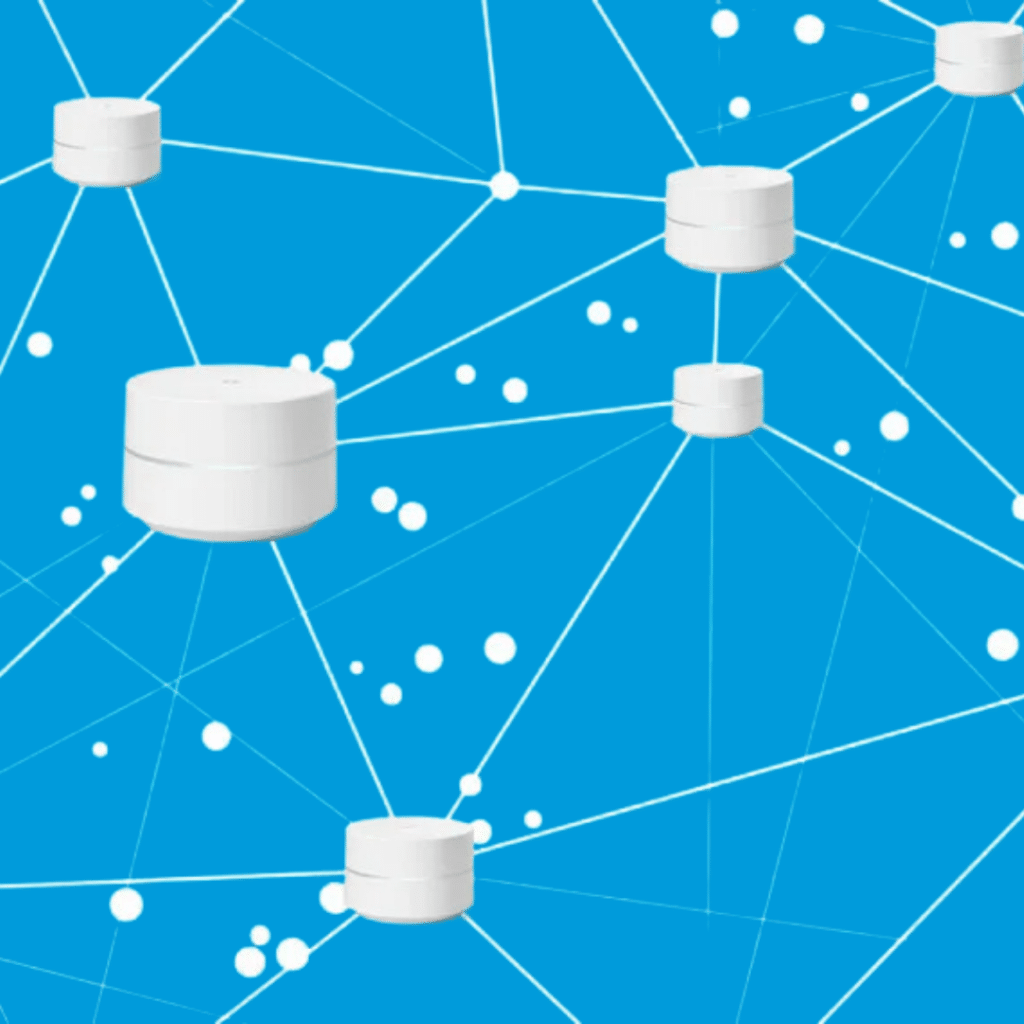If you love to try out the latest tech gadgets, you’ve likely seen the new home WiFi systems based on mesh networking technology. These systems (like Netgear’s Orbi, Google WiFi, Linksys Velop and Eero) replace your traditional single-point WiFi router with multiple WiFi access points and create a Mesh WiFi Network in your home. This multi-point system is designed to eliminate dead zones and buffering by blanketing your home in WiFi coverage.

Unlike WiFi range extenders/repeaters, they also maintain a single network name (SSID) which allows your devices to hop between access points at will. Sounds great, right?
Well, aside from the high price (around $300-$500 US), mesh WiFi systems aren’t immune to the same interference and range limits of WiFi itself and there are a few potential pitfalls.
Keep reading to learn more about those and some cost-effective alternatives to mesh WiFi networks for OTA TV viewers using Tablo OTA DVRs.
Mesh Network Pitfall #1: Network Discovery Hide & Seek
The goal of a mesh WiFi network is to provide solid connectivity for your devices to the outside internet (WAN) and they can do that quite well, when set up correctly. However, many devices including printers, baby monitors and Tablo OTA DVRs rely on your local network (LAN) to connect to and communicate with other gadgets in your home.
Unfortunately, unlike with a traditional WiFi router, the multiple access points on a mesh WiFi network can cause network discovery problems, pulling your favorite gadgets into an annoying game of hide-and-seek by creating different subnets on your main network for wired devices versus those on WiFi.
Mesh Network Pitfall #2: Access Point Hopscotch
Remember how mesh WiFi devices provide a single network name (SSID) for all access points? This enables your devices to easily hop from one access point to another as needed, usually in the event of a slowdown or failure on one node, or as a connected device moves through the house.
This is great for surfing on your cell phone as you wander between your kitchen and your bedroom, but can become problematic for streaming TV devices.
Recently we heard from a customer who was experiencing frequent buffering when trying to view content from his Tablo OTA DVR on his Roku. When our support gurus used a network analyzer tool to diagnose the issue, we found that because his mesh WiFi satellites had identical network names that his Roku was repeatedly bouncing back and forth between access points, causing the stream to pause as the Roku and Tablo waited to re-establish a connection after each hop.
If you supect you’re running into this with your mesh network, try connecting your streaming device and/or your Tablo directly to one of the system’s nodes via Ethernet.
Mesh Network Pitfall #3: Lack of Advanced Features
The solution to many networking problems like the ‘access point hopscotch’ issue described above would be to log into the router and make changes to advanced settings.
For example, if you can give unique names to each access point and tell the living room Roku to always connect to the living room WiFi access point, this would provide a more permanent solution.
However, not all mesh WiFi network products offer the same granualar level of advanced settings for things like port mapping, static routing and quality-of-service (QOS) as traditional routers, which can help ensure optimal performance for all your network-connected devices.
Even then, since traffic routing choices for mesh routers are being adjusted in real time, you still can’t guarantee consistent behavior unless your devices are connected via Ethernet to one of the nodes.
What are the alternatives to Mesh WiFi Network for streaming TV viewers?
Thankfully there are some simple and cost-effective alternatives to mesh WiFi for streaming TV aficionados.
#1 Upgrade/Re-position/Reconfigure Your Router

Before picking up a mesh system to improve WiFi coverage in your home, take a look at your existing equipment first. If your router is more than 5 years old, simply swapping it out for a newer model can make a HUGE difference, especially in an average-sized two-story home.
Even with a newer router, you can get significant performance improvements by moving it to a more central location in your home, choosing to connect your streaming TV devices to a different WiFi frequency, or making other easy optimizations.
#2 Try Powerline Ethernet Adapters

If those tips don’t do the trick, try a Powerline Ethernet Adapter. These devices are cheap ($30-$80) and extend hardwired Ethernet connections to places in your home where you may not have an Ethernet jack installed or where WiFi reception is poor or unavailable.
Because powerline adapters provide a hardwired connection, you’ll get ultra-fast buffer-free streaming while avoiding the networking headaches that WiFi extenders and mesh WiFi systems can create.
TLDR: Streaming TV viewers should reconsider purchasing a Mesh WiFi network.
While mesh WiFi systems are a cool idea and are an easy way to provide whole-home wireless coverage, even the experts agree that, “If you want total control over your network and require the best possible throughput performance and connectivity options, stick with a traditional router solution.”
Liked this post? Check out these other articles about networking and WiFi for cord cutters: