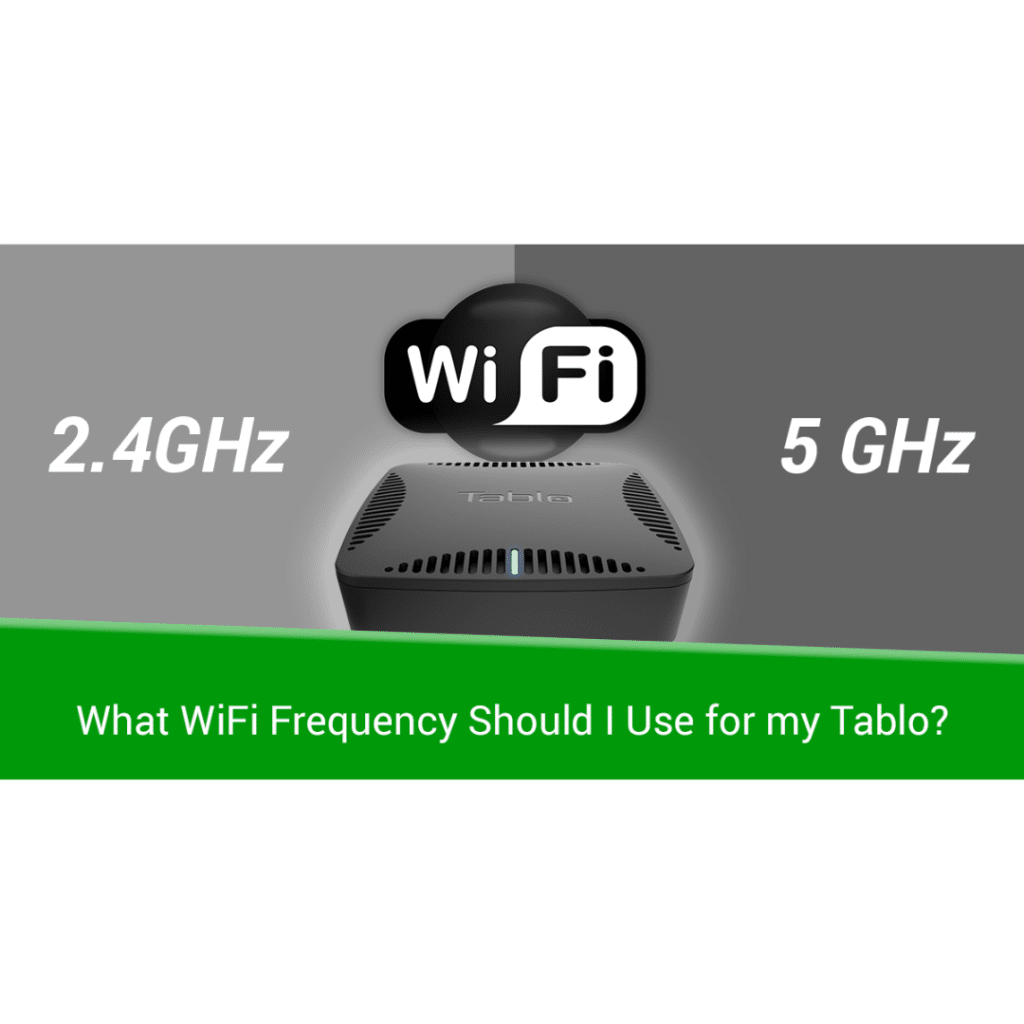One of the coolest things about Tablo DVRs is that they are the ONLY OTA DVR that can connect to your home network via Ethernet OR WiFi. This allows you to put your Over-the-Air antenna wherever it gets the best signal, which rarely happens to be in the same place as your TV. Most modern routers and network-connected devices – including your Tablo DVR – support something called ‘dual-band’ WiFi. These devices can send and receive information over both the 2.4 GHz and 5.0 GHz frequencies.
Depending on where your Tablo sits in relation to your router and several other factors, you may want to choose one WiFi frequency over the other for a faster, buffer-free experience.

Keep reading to find out which WiFi band is the right choice for your Tablo.
WiFi Frequency Pros & Cons:
The primary differences between 2.4 GHz and 5GHz wireless frequencies are range and bandwidth/speed, but each has its own pros and cons:
2.4 GHz FREQUENCY PROs & CONs |
||
 |
INCREASED RANGE
|
|
 |
BETTER PENETRATION
|
|
 |
INTERFERENCE
|
|
 |
CONGESTION
|
5.0 GHz FREQUENCY PROs & CONs |
||
 |
BETTER SPEED
|
|
 |
MORE RELIABLE
|
|
 |
POORER RANGE
|
|
 |
WEAKER SIGNAL
|
What’s the Frequency, Tablo?

So which WiFi frequency should you use for your Tablo OTA DVR?
Connect your Tablo DVR to the 5 GHz WiFi range if:
- Your Tablo is within the same room, or at least very close to, your router
- You live in a densely populated area (apartment building, townhouse)
- You often have multiple people watching Tablo at the same time
- You have your Tablo set to the highest recording quality
- You already have a massive collection of WiFi-connected devices inside your home using the 2.4 range
Connect your Tablo to the 2.4 GHz WiFi range if:
- Your Tablo and your router are on opposite sides of the house, or on different floors
- You don’t have a lot of WiFi connected devices
- You don’t have a lot of neighbors with their own competing WiFi networks
DO NOT connect your Tablo OR the devices you’re wanting to view Tablo content on to your router’s ‘guest network’. Guest networks disable device-to-device communication which is required for Tablo to work correctly.

Fun Fact: The new Tablo DUAL LITE has an improved 802.11ac WiFi chip which should provide a faster and more reliable to WiFi connection to your router on both bands for streaming to multiple devices at the same time, especially in areas where other connected devices and neighbors can create heavy network congestion.
Tablo WiFi FAQs:
Still have questions about the best way to connect your Tablo OTA DVR to your home network?
Check out these Tablo WiFi FAQs…
- Does my Tablo DVR need to be on the same WiFi frequency as my viewing device to connect to it?
As long as your Tablo is on the same overall home network as your viewing device, it doesn’t matter what WiFi frequency your Tablo is connected to. The exception is the ‘guest network’ feature on some routers which disables the network-based discovery tools that devices use to communicate. - I have my Tablo DVR on the 2.4 GHz network because it’s too far away from my router. Is there an advantage to putting my Roku on the 5 GHz frequency even though my Tablo isn’t?
Yes! Ideally, you’d have all the devices you use to stream video on the 5 GHz network, but if that’s not possible, putting at least some of your streaming devices on it can help reduce congestion and improve speeds. You can also try connecting your Tablo DVR to your router via Powerline Ethernet adapter if connecting it via Ethernet isn’t feasible. - How do I change the WiFi frequency my Tablo DVR is connected to?
Using the Tablo app on your mobile device or PC, go to the ‘Connect to Tablo Screen’. Then select ‘Edit WiFi’ and follow the prompts from there. Need help? Get detailed instructions on the Tablo Knowledge Base. - My Tablo DVR is connected to the 5 GHz band, but I’m still getting buffering. Why?
Connecting your Tablo to the 5 GHz band isn’t necessarily a silver bullet for buffering problems. If your Tablo is too far away from your router to get a good signal using that frequency (or any frequency), or if your viewing device isn’t getting a good connection to the router either, you may still see frequent pauses in the video. Check out the Tablo Knowledge Base for tips on solving buffering issues and/or drop a note to our support team who can help diagnose any network-based issues.
Have other questions about connecting your Tablo OTA DVR to your network via WiFi? Check out our Setup & Networking page on the Tablo website, or get in touch with our helpful team of support gurus.