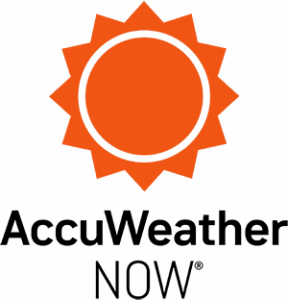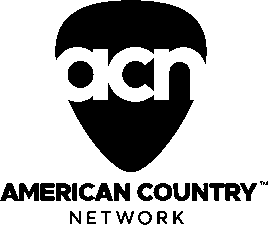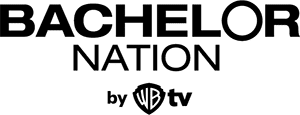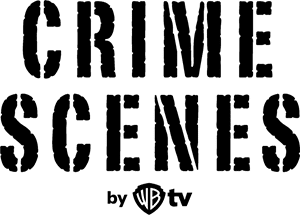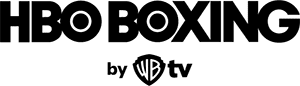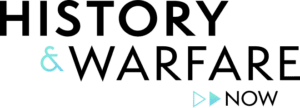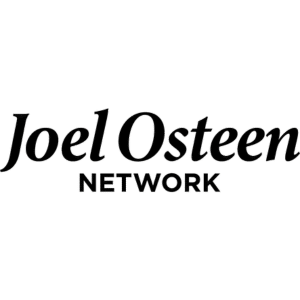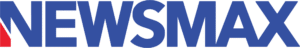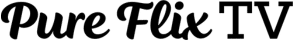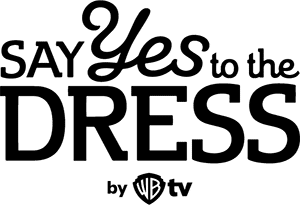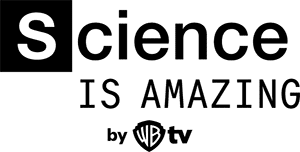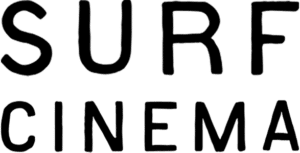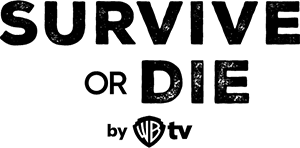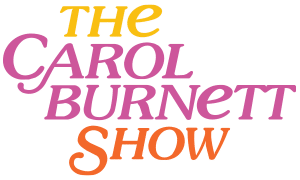Today’s question comes from Danielle, who asks, “I like the idea of Tablo but my TV isn’t compatible. Is there a way around this without having to purchase a new TV?”
Actually, yes. You simply invest in a compatible streaming device.
A streaming device is a little computer you attach to your TV. It’s specialized to bring you streaming content through your internet connection. It has a number of apps that deliver you such. Often a streaming device’s native apps can get you free streaming channels. If you combine this with the over-the-air content and further streaming channels a 4th Generation Tablo provides, you’ll find yourself with a plethora of options rivaling most paid streaming services.
A streaming device is a separate purchase. However, they tend to be less expensive than a new TV. Furthermore, they’re portable. You can take them with you and attach them to any TV that has an HDMI port. Even your oldest TV likely has such.
A streaming stick is just a paired down version of a streaming device. Less powerful but smaller and more portable.
Using one with your Tablo is easy. Simply set up your Tablo via an iOS or Android device, set up your streaming device to connect on the same network, then you can find a Tablo app on that device which will find your Tablo automatically.
Easy as pie.
We won’t recommend one streaming device over the other but we can provide a list of what’s compatible with our 4th Generation Tablo:
- Roku*
- Amazon Fire TV**
- Apple TV (HD or 4K)
- Nvidia Shield (Android TV)
- Chromecast with Google TV (Android TV)
- ONN Google TV 4K Streaming Box
* Roku Express (HD) models are not fully supported.
** Older 1st and 2nd-generation Amazon Fire TV sticks are not supported.
When shopping for a streaming device we do suggest not purchasing the oldest, cheapest model. If you’re price conscious, pick the middle road, something that’s not the latest but not the earliest you can use. That way you’ll have an affordable but robust streaming experience.