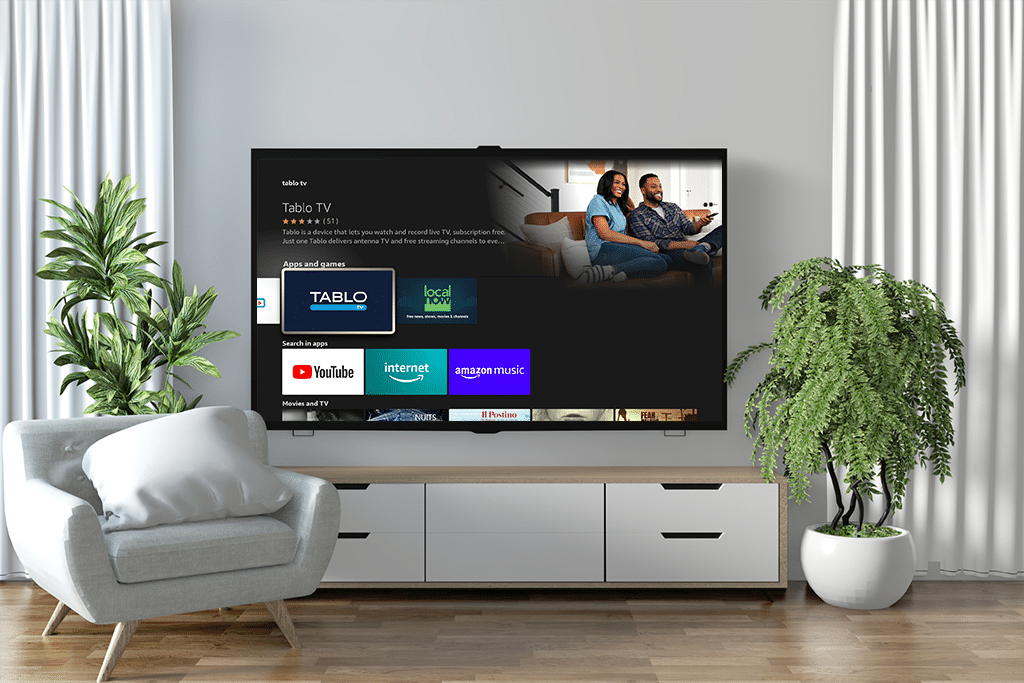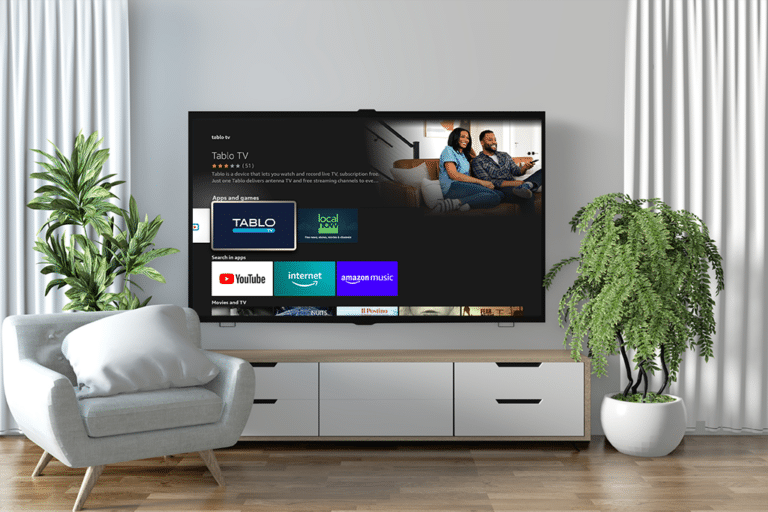
Today’s question is from Elaine who asks, “How do I watch Tablo on my TV set? I set it up on Wi-Fi through my phone and I can watch there but I want to watch it on my television instead.”
Once you’ve used your smartphone or tablet to set up and connect your Tablo to the internet using the Tablo app, it’s easy to add Tablo to your big-screen TV.
There are no cords or direct connections required because Tablo sends live and recorded TV wirelessly to all the compatible internet-connected screens in your home.
If you already have a compatible smart TV, or a compatible streaming TV device like Roku, Fire TV, or Chromecast with Google TV connected to your television, just search for the Tablo app in your device’s app store and download it to get started.
(You can see a list of compatible devices and smart TVs here.)
As long as you’re using the correct app for your Tablo model and your smart TV or streaming device is connected to the same home network as your DVR, the Tablo app will automatically find your Tablo and connect to it right away so you can start enjoying free TV!
If you have an older ‘dumb’ TV that doesn’t connect to the internet, you don’t need to go out and buy a brand-new smart TV to enjoy Tablo. The same goes for folks with incompatible or older-model smart TVs and streaming TV devices that aren’t able to download the Tablo app.
In that case, you’ll need to purchase and install a compatible streaming stick or box on your TV to be able to get the Tablo app. Streaming sticks and boxes are super affordable and will make any television made after 2005 a ‘smart TV’.
Have multiple TVs in your home? No problem! Just follow the same steps of downloading the Tablo app on each TV set or streaming device and you’ll be able to enjoy your Tablo in any room.
Have a question about watching TV that you’d like answered? Send us a note and you may see your question on the Tablo blog and in an upcoming issue of our newsletter, Stay Tuned!