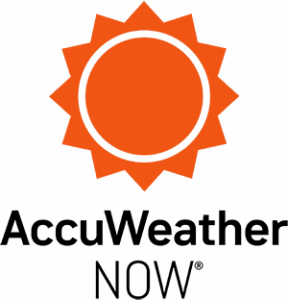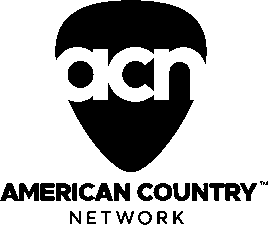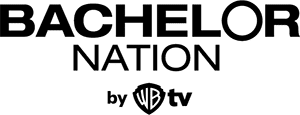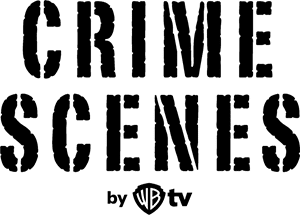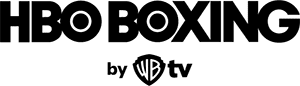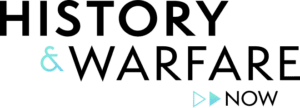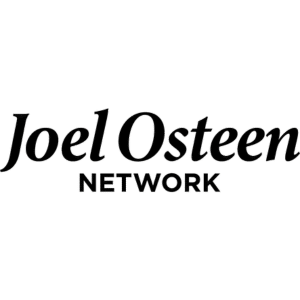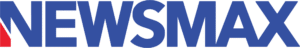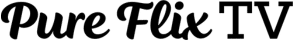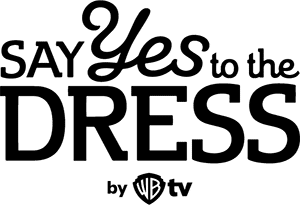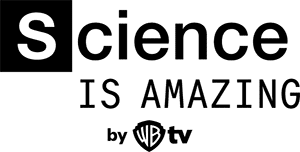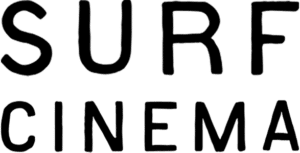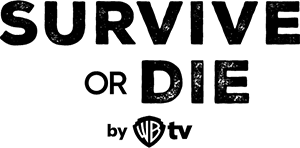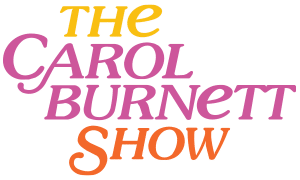One of the cooler features of the new 4th generation Tablo hardware is the optional built-in amplifier which can help lock in over-the-air TV channels coming from your antenna.
However, it’s not a cure for all antenna reception problems and there are even situations where you might have a better experience by turning off this feature.
Keep reading to learn more…
About the Tablo DVR’s Antenna Amplifier

The optional in-line amplifier is built right into the Tablo device itself. It provides a slight boost to the over-the-air TV signals coming from your antenna to the tuners inside Tablo.
(It’s an 11dB gain per tuner for those who understand what that means.)
This feature is enabled by default but can be disabled within the SETTINGS screen of your Tablo app.
Amplifiers Are Not a Magic Wand for Reception

While the Tablo DVR’s in-line amplifier can boost signals enough to allow you to watch and record channels with occasionally iffy reception, it’s not a magic wand for all situations.
Antenna amplifiers of any type will not help you pick up channels your TV antenna doesn’t already receive. If you can’t pick up a station at all, or only in ideal circumstances, you may need to switch to a more powerful TV antenna or place it in a better location.
The in-line amplifier within Tablo devices may not have enough boost to compensate for signal loss caused by very long coaxial cables or the splitting of TV antenna signals to multiple devices. In those cases, you may want to consider adding a distribution amplifier for your TV antenna itself.
Reasons to Disable the In-Line Amplifier on Tablo
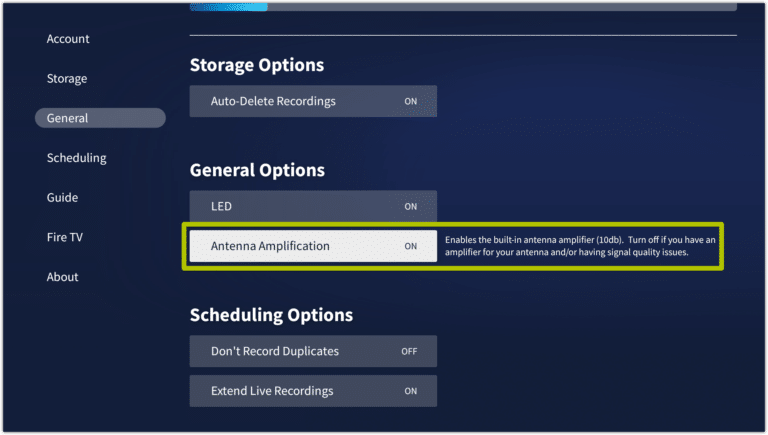
While it might seem like boosting your TV antenna’s signal is always a good thing, there are situations where it could hurt your reception.
If you live within 10 miles of your local TV broadcast towers, using the in-line amplifier could overload the Tablo tuners by sending too strong of a signal. This can result in poor reception or even the inability to watch and record some channels.
In that case, turning off the amplifier in the SETTINGS screen of the Tablo app and running a fresh channel scan should improve your experience.
This can also occur if the TV antenna you’re using is already an amplified model, or if you’re using an external amplifier. In that case, you should also disable this setting on your Tablo device for the same reasons.
Still Experiencing TV Reception Issues?

If toggling the in-line amplifier switch on your Tablo DVR doesn’t help your antenna TV reception, you may need to improve the placement of your TV antenna or select a different antenna model.
Symptoms of poor antenna TV reception include:
- Breakup or pixelation of the picture
- The inability of your Tablo to pick up a channel you expect to receive during a channel scan
- Receiving a ‘weak signal’ error message while watching live TV
- Failed recordings of over-the-air programs, or recordings broken up into multiple segments
You can check out additional tips to optimize your antenna TV setup here.