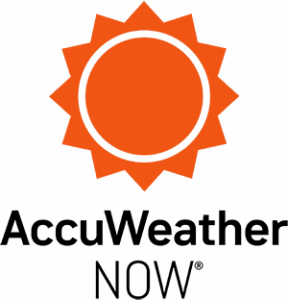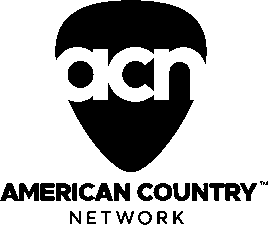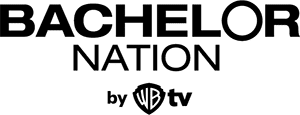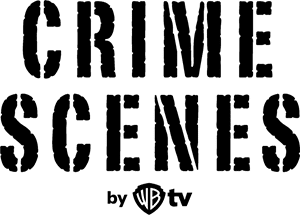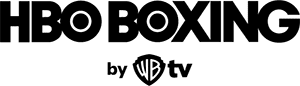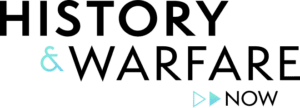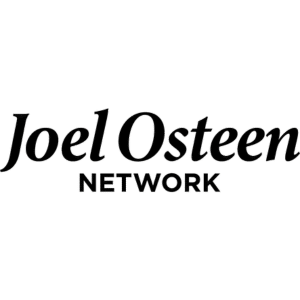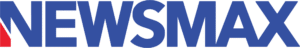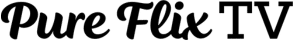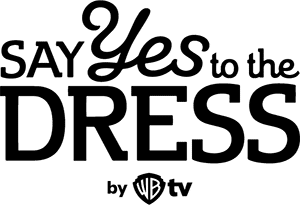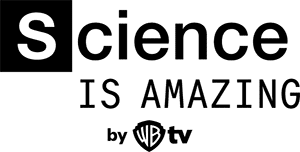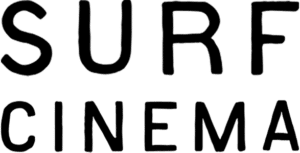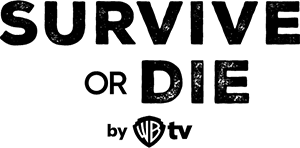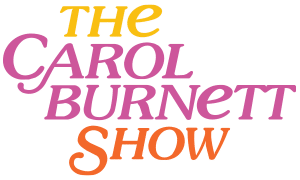Main Menu
Tablo 4th Generation Whole-Home DVR
SALE
$100
Was $500
2-Tuner Tablo Device

SALE
$100
Was $500
2-Tuner Tablo Device

See how Tablo works with Samsung televisions running the TIZEN operating system.
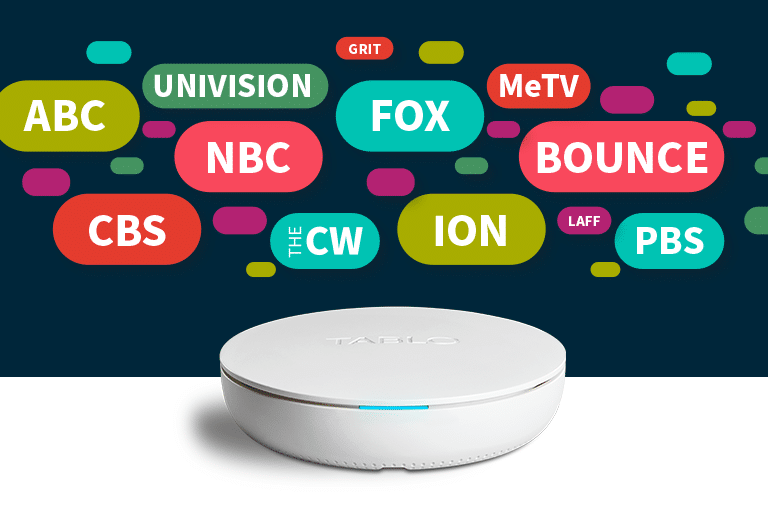
Enjoy local news and sports as well as your favorite broadcast TV sitcoms and dramas in gorgeous HD quality without the fees or contracts of pay TV.
Plus, Tablo offers a range of free live streaming channels for you. And unlike other platforms and services, you can record your favorite shows and watch them any time with Tablo on your Samsung smart TV!
Browse, record and enjoy your favorite shows with Tablo’s industry-leading TV experience on your Samsung smart TV.
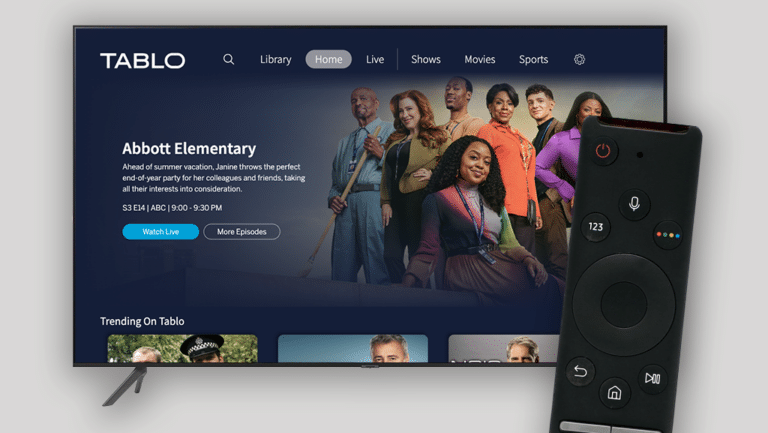
A beautiful easy-to-use interface that lets you enjoy the best of free TV right from your Samsung smart TV’s home screen and using the familiar Samsung remote.
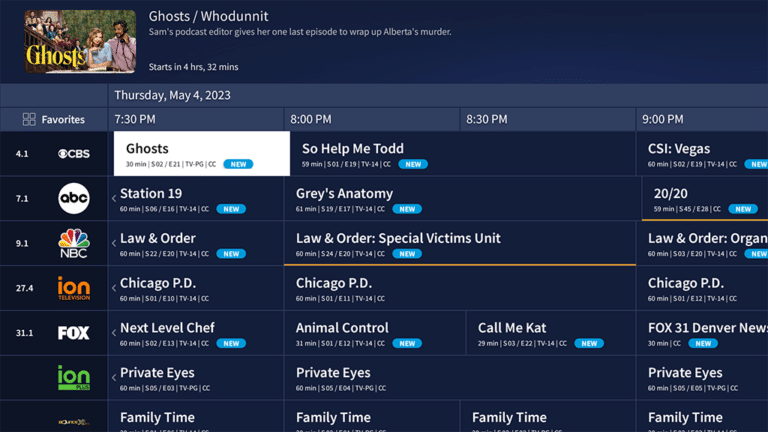
See what’s on now and over the next two weeks with Tablo’s familiar live TV grid guide.

Browse upcoming shows, movies, news and sports in the streaming-style guide.
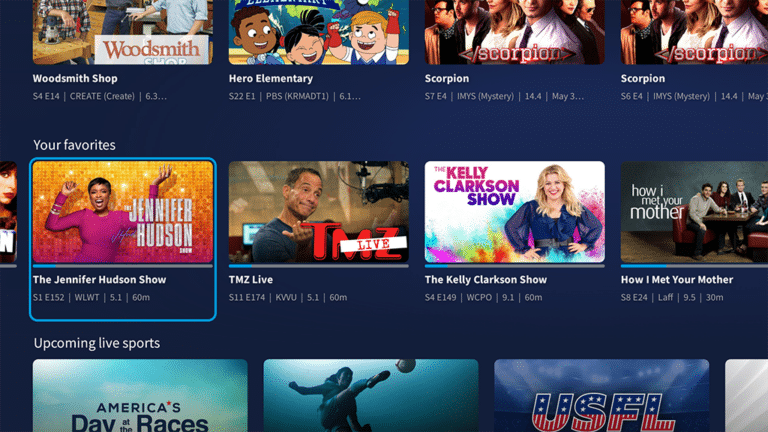
Enjoy quick access to your favorite channels, most watched shows and tailored recommendations.
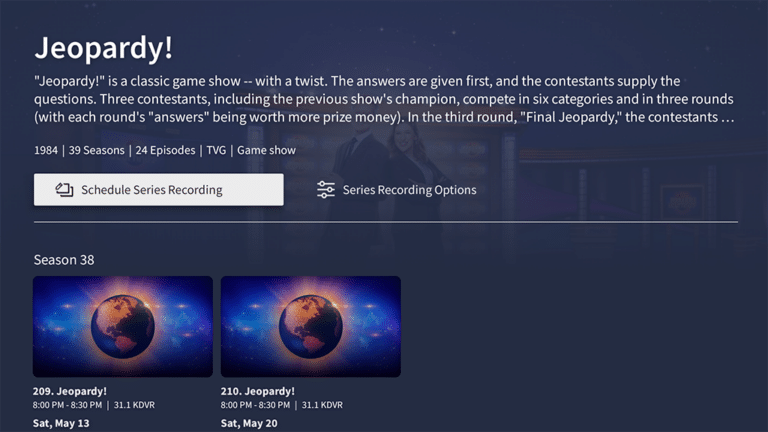
Set a single episode or an entire series to record automatically with a single click.
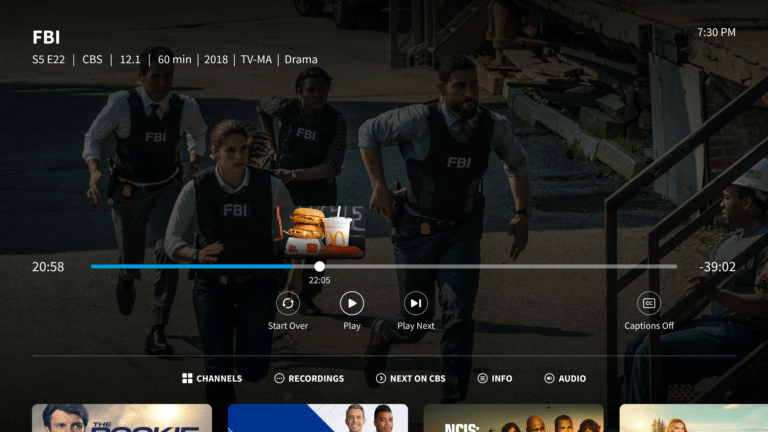
When you’re watching your favorite show with Tablo on your Samsung smart TV, you’re in control thanks to pause, rewind and fast-forward features.
With the Tablo app and the familiar Samsung smart TV remote, simply click to pause playback, jump back to a scene you missed, skip ahead through commercials or zip through menus to find your favorite show.
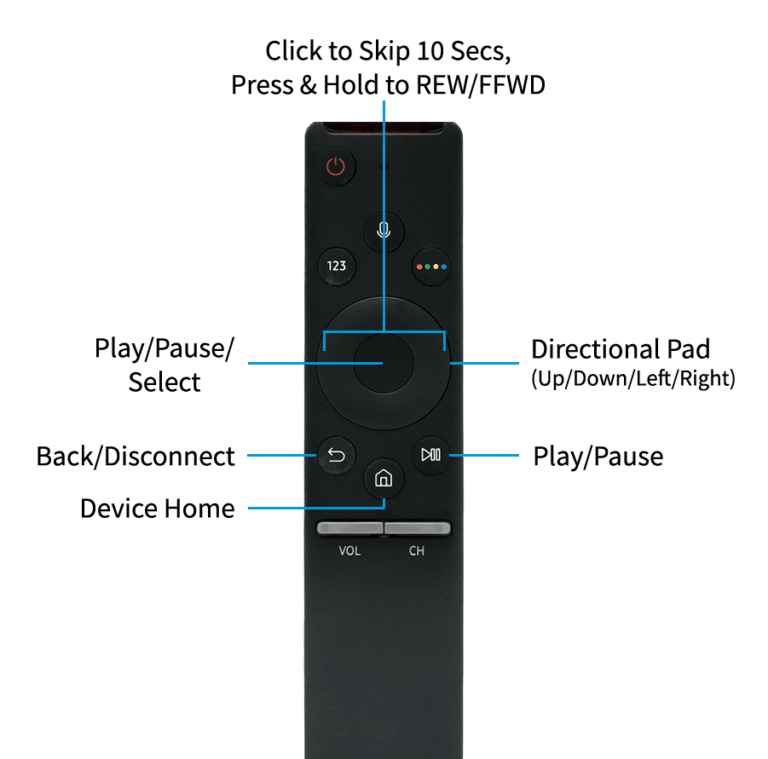
*Remote control style may differ
To access your Tablo, you’ll need to search for and download the app your Samsung smart TV.

From your Samsung home screen, select APPS and then the SEARCH icon in the top right.

In the search field, type in TABLO TV and select the Tablo TV app.

After installing the app, follow the on-screen prompts to connect to your Tablo.
Get specific download instructions and detailed device model and operating system compatibility information on the Tablo Support Portal.
Compatible devices for legacy Tablo models using ‘Legacy Tablo’ apps may differ.
Most Americans can access major broadcast networks like ABC, CBS, NBC, FOX, PBS and the CW for free and in high-definition with a simple TV antenna. Many additional ‘subchannels’ are also often available with unique content like throwback sitcoms, sci-fi favorites and westerns. See what antenna TV channels you can watch and record with Tablo in your area.
Whether you’re into cooking, true crime, travel, or sports, there’s a free streaming channel on Tablo for you. See a list of the 100+ free streaming channels you can watch and record with Tablo on your Samsung smart TV. Recording of some free streaming channels may be disabled due to licensing restrictions.
No. Just one antenna and one Tablo can connect to multiple Samsung smart TVs and other devices in your home simultaneously. See our Apps and Compatible Devices page for details.
The 4th generation Tablo app for Samsung smart TVs is supported on Samsung TV models manufactured in 2019 or newer running TIZEN 5.0+.
Click here to learn how to look up your TV's model number and model year.
Samsung smart TV models with manufacturing dates before 2019 do not have the correct software or processing power to support the Tablo app at this time.
However, customers with incompatible Samsung smart TVs can still access the Tablo app by purchasing and connecting a compatible streaming device to those models of Samsung televisions.
No. The Tablo app will only show content from your TV antenna and the free streaming channels integrated into the Tablo device.
Closed captioning is not yet supported on the 4th generation Tablo app for Samsung smart TVs due to an incompatibility issue with the Samsung player software. We hope it will be resolved so we can deliver closed captioning data during playback.


© 2026 Nuvyyo USA, LLC. Tablo and Tablo TV are trademarks of Nuvyyo USA, LLC. All third-party trademarks, including logos, are the property of their respective owners. Screenshots of the user interface are for illustrative purposes only and subject to change.
Sometimes, just restarting your smartphone or tablet can clear up issues with apps. The links below will provide detailed instructions on how to force close your Tablo app.
Android smartphones
Most Android smartphones and tablets can be restarted by holding the POWER button and then selecting RESTART or POWER OFF and RESTART from the POWER OPTIONS menu.
NOTE: Newer Samsung devices require you to hold the POWER/SIDE button and VOLUME DOWN to make the POWER OPTIONS menu appear. On the Google Pixel 6, hold the POWER and VOLUME UP buttons.
Sometimes, just restarting the app can fix things. The links below will provide detailed instructions on how to force close your Tablo app.
Don’t worry, we’ve got you covered. Follow the steps in the video below for a full walkthrough of the remaining parts of the Tablo setup process.

Please enter a valid address.
We recommend entering your full address for the most accurate results.

Get More Than Over-the-Air Channels
Enjoy More with Free Streaming Channels
This is an estimate only. Actual broadcast TV channels received may vary based on TV antenna location, reception, topography, and other obstructions. Streaming channels require an internet connection. View the Channel Details Report for specifics of each channel and to help determine what antenna is needed.
Reception alert: Based upon the location you entered, you may not get many of the major networks. As a result, Tablo may not be the best fit for you. Please enter your full address above for best accuracy.
Major networks you know that have live sports, major events, local news and more.
Internet-based free streaming channels .