Main Menu
Tablo 4th Generation Whole-Home DVR
SALE
$100
Was $500
2-Tuner Tablo Device

SALE
$100
Was $500
2-Tuner Tablo Device

Just one TV antenna connected to one Tablo whole-home DVR makes it easy to watch your favorite shows in any room, wirelessly.
Free network television channels are broadcast from local towers to your TV antenna.
Tablo connects your TV antenna to your home Wi-Fi router, instead of a single TV.
Tablo can then send live and recorded TV wirelessly to every room in your home.
So you can enjoy free TV on popular streaming devices, smart TVs, tablets and phones.
Tablo connects your TV antenna to your home Wi-Fi network so you can watch and record local broadcast TV and free streaming channels on any screen in three simple steps.
Tablo connects directly to your TV antenna to capture live, local broadcast TV signals in full HD.
Tablo connects to your home’s Wi-Fi instead of a single TV, to send live and recorded content throughout your home.
Tablo apps let you watch, pause and record your favorite shows, movies and sports on any device, in any room.
Enjoy live and recorded TV in your living room, your kitchen, your bedroom and even the backyard! All you need is Wi-Fi and a screen with a compatible Tablo app.
Tablo connects to the router and your TV over Wi-Fi, giving you the flexibility to place your TV antenna wherever for optimal reception.
Running late and afraid you’ll miss your favorite show? The Tablo app on your smartphone or tablet lets you schedule a recording from anywhere.
Enjoy live TV with the ability to pause for a snack break or rewind to see an amazing play just one more time.
The familiar Live TV guide shows what’s on now and later. Or browse upcoming shows, movies, news and sports in the streaming-style guide.
Schedule recordings for single TV episodes or whole series with a single click. Tablo records your favorites for you, automatically.
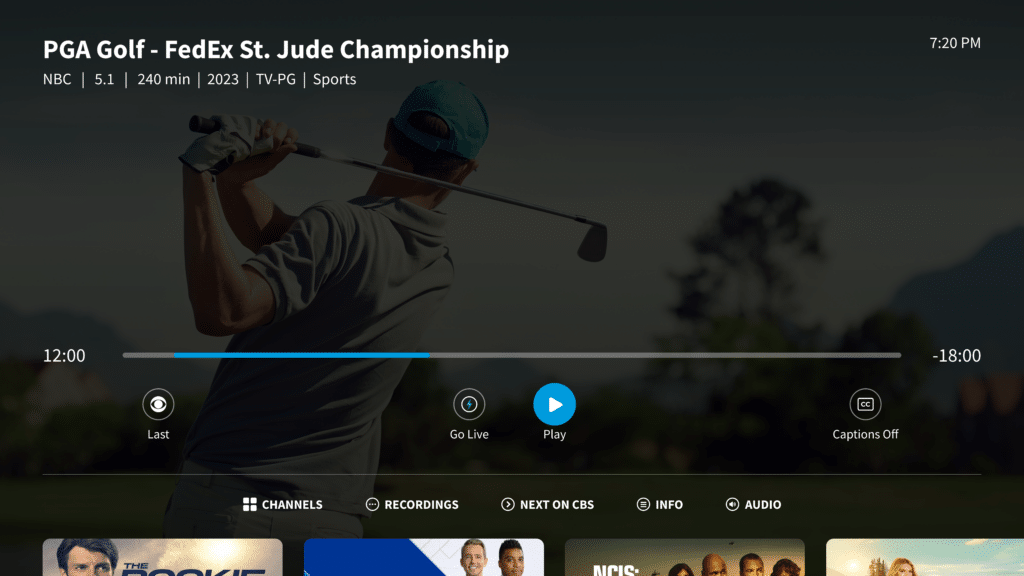

Watch live TV while recording another channel. With multiple TV tuners, Tablo gives you the freedom to enjoy the game while recording other shows for later.
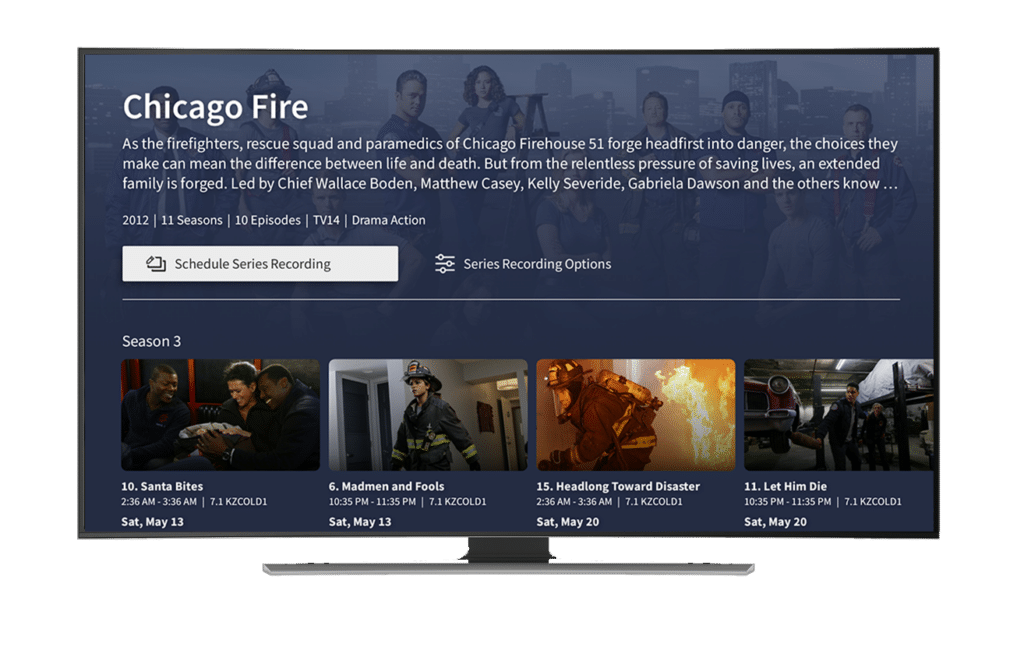
Record your favorite series with a single click or set individual episodes, movies or games to record with Tablo’s simple, yet powerful, recording features. Tablo records it all for you automatically.
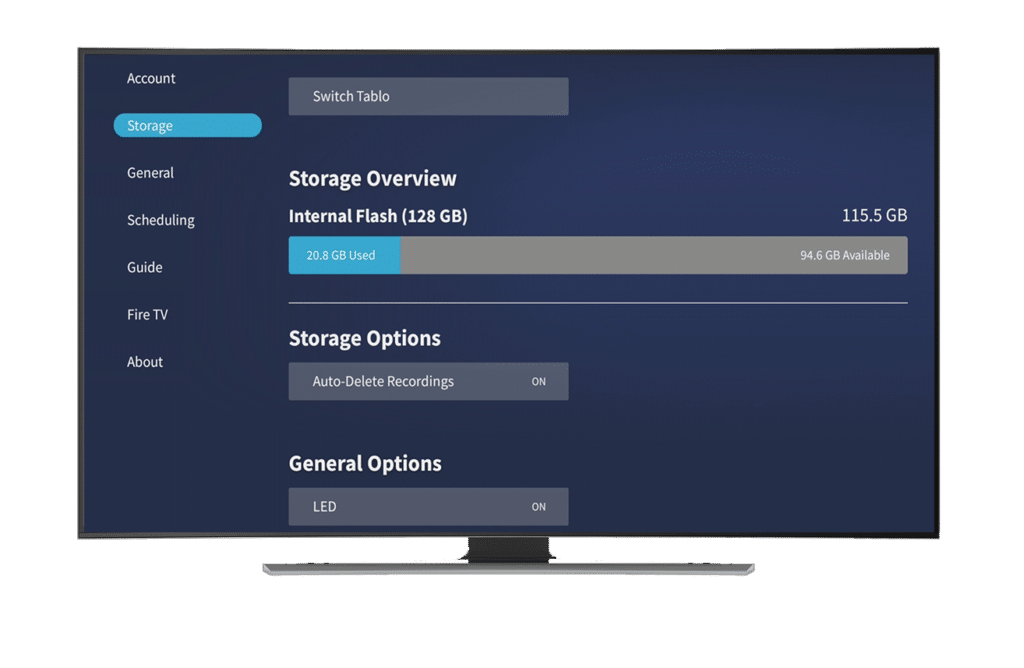
Save all your favorite shows right on Tablo’s built-in storage. Or add a USB hard drive to expand recording capacity by up to 1,000 hours. That’s a whole lot of TV!

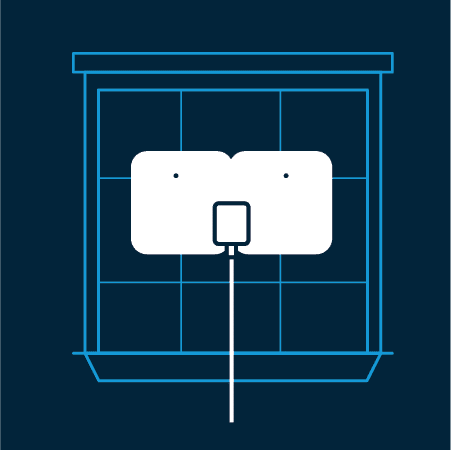



The key to accessing broadcast television signals with Tablo in your home is a quality over-the-air TV antenna.
New to the concept of watching TV with an antenna? Still think most antennas look like the “rabbit ears” your parents or grandparents used?
Learn how today’s TV antennas come in a range of styles that blend in to your décor and how they can help you watch network TV broadcasts for free.
Get endless TV enjoyment from 70+ channels including major networks, local broadcasts, antenna-exclusive specialty networks and free streaming channels.
Looks like you are located in the area. Not right? Enter your zip code or address.
Results subject to TV antenna reception and internet access.
So many ways to enjoy TV with Tablo. Simply download the Tablo app on your favorite smart device and it’s showtime!

Sometimes, just restarting your smartphone or tablet can clear up issues with apps. The links below will provide detailed instructions on how to force close your Tablo app.
Android smartphones
Most Android smartphones and tablets can be restarted by holding the POWER button and then selecting RESTART or POWER OFF and RESTART from the POWER OPTIONS menu.
NOTE: Newer Samsung devices require you to hold the POWER/SIDE button and VOLUME DOWN to make the POWER OPTIONS menu appear. On the Google Pixel 6, hold the POWER and VOLUME UP buttons.
Sometimes, just restarting the app can fix things. The links below will provide detailed instructions on how to force close your Tablo app.
Don’t worry, we’ve got you covered. Follow the steps in the video below for a full walkthrough of the remaining parts of the Tablo setup process.

Please enter a valid address.
We recommend entering your full address for the most accurate results.

Get More Than Over-the-Air Channels
Enjoy More with Free Streaming Channels
This is an estimate only. Actual broadcast TV channels received may vary based on TV antenna location, reception, topography, and other obstructions. Streaming channels require an internet connection. View the Channel Details Report for specifics of each channel and to help determine what antenna is needed.
Reception alert: Based upon the location you entered, you may not get many of the major networks. As a result, Tablo may not be the best fit for you. Please enter your full address above for best accuracy.
Major networks you know that have live sports, major events, local news and more.
Internet-based free streaming channels .








































































